Chrome is definitely one of the best browsers, but not exactly the fastest in terms of performance, though it has come a long way since its early days. and for those who use Google accounts on almost everything (my case) keeps the chrome browser for browser that can't live without it, especially considering all the features that are available to them. so if you want or think about speed up your browser on your Smartphone, you can do this by using a simple to Some extent.
All you have to do is open the Google chrome on your mobile (beta version)

And type the following:
chrome://flags/#max-tiles-for-interest-area
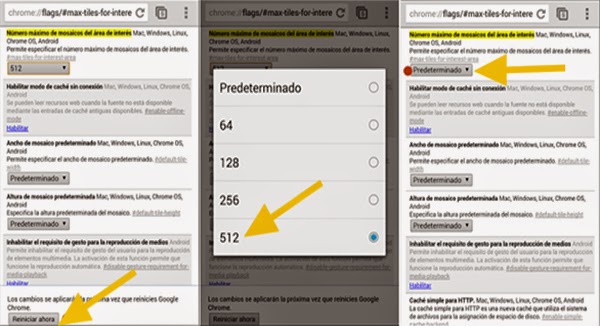
Once this is done, you will be able to determine the maximum property of "Maximum interest area for tiles" click on the drop-down list that contains the issue and change the default to 512. Be sure to click "restart now" that appears on the bottom of the screen to achieve these changes will allow this feature to browser use more RAM and lower frame rates.
With this simple modification, the chrome browser on your Smartphone will be much faster and more responsive as well. Although it will increase RAM usage, but there is nothing wrong with this simple sacrifice in order to increase performance.
All you have to do is open the Google chrome on your mobile (beta version)

And type the following:
chrome://flags/#max-tiles-for-interest-area
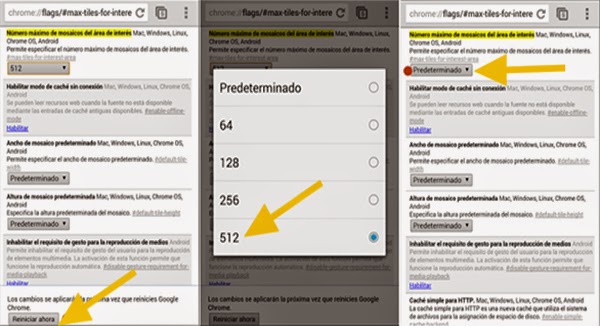
Once this is done, you will be able to determine the maximum property of "Maximum interest area for tiles" click on the drop-down list that contains the issue and change the default to 512. Be sure to click "restart now" that appears on the bottom of the screen to achieve these changes will allow this feature to browser use more RAM and lower frame rates.
With this simple modification, the chrome browser on your Smartphone will be much faster and more responsive as well. Although it will increase RAM usage, but there is nothing wrong with this simple sacrifice in order to increase performance.
No comments:
Post a Comment